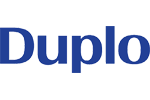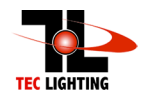The need for HIPAA compliance in many offices is a serious one. A failure to stay compliant could cost your company a fortune in fees and fines, and that's if there are no lawsuits. If you use a multifunction printer, it's up to your company to make sure it will keep your data HIPAA compliant. Here's how you can keep that data safer.
Access to Your Printers
If you have a multifunction printer that is located in an area that allows everyone in the office to access it, the data printed on it will not be secure. Anyone can see the data, take the pages, photograph the data, make copies of it, etc. Legally, not everyone should have access to the private, patient data that is printed, so the location of the printer should be well-thought-out. Only specific employees who have a need for the information should be able to access it. Putting it in a cubicle with an authorized user is one way to keep the data safer. Another way is to lock the printer so that it can only be used with a password.
Printer Trays
When you print items with the multifunction printer, even when the employees using it can only access it with a password, the items left in the tray are at risk for theft if they are allowed to remain there over time. One way to secure the data from this fate is to lock the printer's paper tray. This will keep the printed papers safely inside the machine until the person who printed them comes and unlocks it to retrieve them. With this method, no one else has any access to these papers, and they are never out in the open.
The Printer Hard Drive
Other than the actual printed documents, hackers can also get protected data from the hard drive of the printer itself. These hard drives generally have images of the pages that have been printed stored inside. To stay HIPAA compliant, it's important to periodically erase the hard drive to get rid of these images. If you are leasing your multifunction printer, be sure to clean its hard drive before taking it back to the dealer to keep the data on it from being available to anyone who wants it.
Contact us to get your own multifunction printer and to keep your office machines HIPAA compliant.