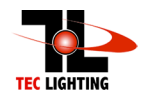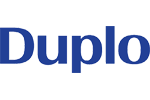Waiting to get back to the office before submitting important documents can slow everything down. With DocuWare’s mobile upload feature, your team can capture, store, and share files instantly—no matter where they are. The result is faster workflows, fewer bottlenecks, and greater productivity.
What Is DocuWare Mobile Upload?
DocuWare’s mobile app gives your team secure access to your document management system right from their smartphones or tablets. One of its most powerful tools is mobile upload, which lets users snap a photo or select a file on their device and send it directly into the correct digital folder or workflow.
Whether it’s an invoice, signed contract, delivery confirmation, or HR form, the file is immediately available to your team—no scanning, emailing, or manual routing required.
How It Works
- Capture – Use your mobile device to take a photo of a paper document or select an existing file.
- Upload – Choose the correct destination folder or workflow directly from the app.
- Process – The document is instantly available to authorized team members and can trigger automated workflows like approvals or data extraction.
This streamlined process ensures that important paperwork doesn’t get stuck in someone’s briefcase, inbox, or car dashboard.
Perfect for Teams on the Move
Mobile upload is a game-changer for:
- Field service technicians logging completed work orders
- Sales reps submitting signed agreements immediately after client meetings
- Delivery teams uploading proof-of-delivery forms on the spot
- Remote staff who need to submit HR or expense documents without mailing or scanning
Key Benefits
- Faster Turnaround – Get documents into your system instantly for quicker approvals and processing.
- Fewer Lost Documents – Avoid misplaced paperwork by capturing it the moment you receive it.
- Reduced Manual Data Entry – Integrates with DocuWare’s intelligent indexing to minimize repetitive work.
- Seamless Workflow Integration – Uploaded documents are instantly available to the right people in the right process.
The Bottom Line
When every minute counts, DocuWare’s mobile upload feature helps keep business moving—whether your team is across the office or across the country. By eliminating delays in document submission, you reduce errors, speed up approvals, and give your team more time to focus on their core work.
Contact us to see how DocuWare can make your workflows faster, more accurate, and more mobile.