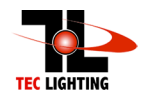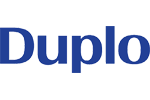Ricoh wide format printers are known for their precision and reliability, but even the best equipment benefits from a few insider adjustments. One often-overlooked setting that can make a big difference is proper media configuration. Fine-tuning your media settings—specifically the substrate profiles—can dramatically improve print quality, color accuracy, and ink efficiency.
Why Media Settings Matter
Every print job interacts differently with the paper, vinyl, or specialty media you’re using. When the printer doesn’t recognize the correct media type, it can apply too much or too little ink, leading to smudging, dull colors, or unnecessary ink waste. Ricoh wide format printers include customizable media profiles that control how ink is laid down based on the surface texture, thickness, and coating of your material.
How to Adjust Substrate Profiles
Within your printer’s control panel or software interface, you can select or create specific media profiles. Start by choosing the closest match to your material from Ricoh’s preset list. Then, if you notice issues such as banding, oversaturation, or uneven drying, fine-tune settings like:
- Ink limits: Adjust how much ink is applied to prevent pooling or streaks.
- Drying time: Increase for coated or glossy media to prevent smudging.
- Color calibration: Recalibrate after changes to maintain consistent output.
Once you find the right balance, save the profile for future use—ensuring every similar print job runs perfectly without reconfiguration.
The Payoff: Quality, Efficiency, and Savings
Dialing in your media settings doesn’t just improve visual results—it also saves time and resources. Accurate substrate profiles reduce reprints and ink consumption, helping your team operate more sustainably and cost-effectively. Over time, these small optimizations can make a noticeable difference in both production quality and operational costs.
Get Expert Help from EBP
If you’re unsure how to fine-tune your Ricoh media profiles or want to ensure your printer is set up for optimal performance, Electronic Business Products (EBP) can help. Our team provides setup, training, and ongoing support for Ricoh wide format printers, helping your business achieve consistently excellent results.
Contact Electronic Business Products for support or setup help with your Ricoh wide format printer.